Color Choice

Designer’s Eye is a series of articles in which I offer a graphic designer’s view of the world.
Online Tools Help You Decide
Sometimes it’s hard to imagine how colors might look together. The difficulty crops up when it’s time to design a website or printed piece, or even when you’re trying to put together a theme for a room in your home. I’ve discovered several online resources that can take the “scary” out of choosing colors that go together.
Color Schemer Online displays blocks of color and their RGB and hexadecimal values in a simple grid format. Color Picker allows you to choose a starting color from a conventional sliding palette and gradient box, then select Complementary, Triade, Tetrade, and Analogic color schemes associated with your selected color. My favorite, Color Scheme Designer by Petr Stanicek, has an elegant layout and similar functions to Color Picker. But it also offers color schemes in Mono and Accented Analogic schemes. Interestingly, it also displays the colors as people with colorblindness would see them—and apparently there are many kinds of colorblindness. If you really want to get crazy, you can select “Random” to add some interest to your color scheme.
All of these tools provide specific information about each color, such as RGB and hex codes that identify the color for web use. And they also supply color numbers in the Pantone Matching System and RAL, a similar color-matching system used in Europe. These systems are used by the printing industry.
So if you have some time today, go play with color. You’ll feel like a kid again with a brand new 64-color box of Crayolas!
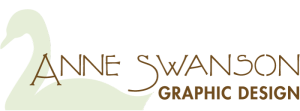







Leave a Reply
Want to join the discussion?Feel free to contribute!